Broadcast your Radio and Video live TV Rtmp 1080P Worldwide


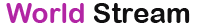

Shoutcast services starting at $3 to $11/month
Free automation platform, sound correction and processing.
SSL Secure Streaming, Widgets Players,
Song information, full-page player public link.
shoutcast or icecast - HQ bitrate, 60GB .

Playlist or Live Cam Start video Server 360p streaming hosting services starting at $5.60/month. Free automation platform And Control Panel. SD résolution 360p lIVE TV or Playlist Rtmp mp4, webm, mp3, flv, avi, mkv, mpeg, wmv, mov.


Everest-Panel and Sonic Panel are advanced radio hosting control panels that provide features for managing radio hosting
services. They come with panel interfaces, and DJPanel, and support SSL.
These panels allow for live broadcasts, including the ability
to switch between AutoDJ and live DJ broadcasts seamlessly.

The Sonic Panel is described as one of the most advanced radio hosting control panels.
It provides a complete radio hosting control panel:
Jingles with Voice Pro (On Air)
play a text with a single voice live, or with a recorded jingle,
The panel allows you control and interactivity
with your listeners in a professional manner.

Both are similar in functionality, but SHOUTcast is more popular for exposure,
while IceCast offers more flexibility in streaming formats.
Additionally, you can use various encoders like OBS Studio or Adobe Media Encoder for your live streaming needs.
Online radio in minutes. Your server is automatically created.

Plug-in can be changed at any time,
shoutcast or icecast - HQ bitrate, 60GB
space
unlimited listeners, unlimited bandwidth, sound correction and processing,
programmed playlist, Autodj, widjets players, Wordpress

HQ Servers Pro, We provide Everest-Panel and Sonic-Panel,SHOUTcast and IceCast Hosting Solution Ensures the stability of your station and allows for an unlimited number of connections without buffering.



Automatic installation
Online radio in minutes.
Stream servers:
Right after your order, your server is automatically created
and you receive your control panel connection settings within a minute.

Voice Pro
Jingles/IDs/AD (Pro).
Create your playlist and Jingles with Voice Pro (On Air)
play a text with a single voice live, or with a recorded jingle,
The panel allows you control and interactivity
with your listeners in a professional manner.


$3.15/Month
$11.85/Month
$8.20/Month






When a remote source (live dj) has connected and will automatically switch, from auto dj to live broadcast. When the dj is done, all he needs to do is disconnect, the Panel will detect that the live source has disconnected and will return to the automatic DJ until the next DJ connection.
You can Connect and Stream a live mix on all Devices.

